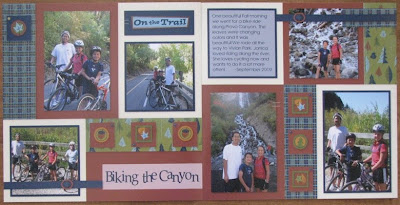
Promise you won't look at me on the bike in this layout! Ha! Ha! Ha! I usually much prefer being behind the camera! :) Anyway, the tip with this layout is rotating features. Remember that you can rotate any accessories you want when you play with Studio J....stickease, staples, buttons...anything! Just click on the object and you will see a circular arrow in one corner. Just click on it and turn it until it is in it's desired position. See the leaf stickease in the top left corner of the left page. I played with the angle of the leaf until I had it where I liked it. So easy! You can also turn the staples and cross them to make an "X" shape. I love doing that with staples!

No comments:
Post a Comment